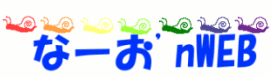8: 2014-04-16 (水) 09:10:39 なーお  |
現: 2019-08-17 (土) 07:11:56 なーお  |
| | -- ソースリストの確認 | | -- ソースリストの確認 |
| | ~ # esxcli software sources profile list -d https://hostupdate.vmware.com/software/VUM/PRODUCTION/main/vmw-depot-index.xml | grep ESXi-5.5 | sort | | ~ # esxcli software sources profile list -d https://hostupdate.vmware.com/software/VUM/PRODUCTION/main/vmw-depot-index.xml | grep ESXi-5.5 | sort |
| | + | |
| | ESXi-5.5.0-1331820-no-tools VMware, Inc. PartnerSupported | | ESXi-5.5.0-1331820-no-tools VMware, Inc. PartnerSupported |
| | ESXi-5.5.0-1331820-standard VMware, Inc. PartnerSupported | | ESXi-5.5.0-1331820-standard VMware, Inc. PartnerSupported |
| | -- アップデートの実行 | | -- アップデートの実行 |
| | ~ # esxcli software profile update -d https://hostupdate.vmware.com/software/VUM/PRODUCTION/main/vmw-depot-index.xml --profile=ESXi-5.5.0-20140302001-standard | | ~ # esxcli software profile update -d https://hostupdate.vmware.com/software/VUM/PRODUCTION/main/vmw-depot-index.xml --profile=ESXi-5.5.0-20140302001-standard |
| | + | |
| | Update Result | | Update Result |
| | Message: The update completed successfully, but the system needs to be rebooted for the changes to be effective. | | Message: The update completed successfully, but the system needs to be rebooted for the changes to be effective. |
| | -- ソースリストの確認 | | -- ソースリストの確認 |
| | ~ # esxcli software sources profile list -d https://hostupdate.vmware.com/software/VUM/PRODUCTION/main/vmw-depot-index.xml | grep ESXi-5.0 | sort | | ~ # esxcli software sources profile list -d https://hostupdate.vmware.com/software/VUM/PRODUCTION/main/vmw-depot-index.xml | grep ESXi-5.0 | sort |
| | + | |
| | ESXi-5.0.0-20110904001-notools VMware, Inc. PartnerSupported | | ESXi-5.0.0-20110904001-notools VMware, Inc. PartnerSupported |
| | ESXi-5.0.0-20110904001-standard VMware, Inc. PartnerSupported | | ESXi-5.0.0-20110904001-standard VMware, Inc. PartnerSupported |
| | -- アップデート実行 | | -- アップデート実行 |
| | ~ # esxcli software profile update -d https://hostupdate.vmware.com/software/VUM/PRODUCTION/main/vmw-depot-index.xml --profile=ESXi-5.0.0-20140104001-standard | | ~ # esxcli software profile update -d https://hostupdate.vmware.com/software/VUM/PRODUCTION/main/vmw-depot-index.xml --profile=ESXi-5.0.0-20140104001-standard |
| | + | |
| | Update Result | | Update Result |
| | Message: The update completed successfully, but the system needs to be rebooted for the changes to be effective. | | Message: The update completed successfully, but the system needs to be rebooted for the changes to be effective. |
| | ** 追加ドライバのインストール [#k3cb695d] | | ** 追加ドライバのインストール [#k3cb695d] |
| | sata-mv 、sata-sata-sil24の2つを追加。 | | sata-mv 、sata-sata-sil24の2つを追加。 |
| | + | -- 独自ドライバの受け入れ設定許可に変更 |
| | + | ~ # esxcli software acceptance set --level=CommunitySupported |
| | -- sata-sil24 | | -- sata-sil24 |
| | こちらからダウンロード:[[ESXi5.0のドライバを作成してみる(Silicon Image 3124/3132/3531編):http://shell.peach.ne.jp/aoyama/archives/2268]] | | こちらからダウンロード:[[ESXi5.0のドライバを作成してみる(Silicon Image 3124/3132/3531編):http://shell.peach.ne.jp/aoyama/archives/2268]] |
| - | 玄人志向 SATA2I2-PCIe (3132) NIC を使えるようにする。実際には使っていないが、壊れた時の予備用。 | + | 玄人志向 SATA2I2-PCIe (3132) SATAカードを使えるようにする。実際には使っていないが、壊れた時の予備用。 |
| | ~ # esxcli software vib install -v /tmp/sata-sata-sil24-1.1.x86_64.vib | | ~ # esxcli software vib install -v /tmp/sata-sata-sil24-1.1.x86_64.vib |
| | Installation Result | | Installation Result |
| | uhci-usb-uhci 1.0-3vmw.500.0.0.469512 VMware VMwareCertified 2014-04-10 | | uhci-usb-uhci 1.0-3vmw.500.0.0.469512 VMware VMwareCertified 2014-04-10 |
| | tools-light 5.0.0-3.45.1489271 VMware VMwareCertified 2014-04-10 | | tools-light 5.0.0-3.45.1489271 VMware VMwareCertified 2014-04-10 |
| | + | |
| | リブート後、同コマンドで以下の2行が増えている | | リブート後、同コマンドで以下の2行が増えている |
| | sata-mv 0.1 daoyama CommunitySupported 2014-04-10 | | sata-mv 0.1 daoyama CommunitySupported 2014-04-10 |
| | | | |
| | - 使用部品 | | - 使用部品 |
| | + | -- CASE (ANTEC) ISK110 VESA (ACアダプタ電源90W) |
| | -- M/B, CPU E350M1/USB3 | | -- M/B, CPU E350M1/USB3 |
| | -- MEMORY DDR3 4GB | | -- MEMORY DDR3 4GB |
| | -- USBメモリ てきとうな4GB | | -- USBメモリ てきとうな4GB |
| | - マシンスペック的には十分で、インターネットもサクサク、Youtubeも割と見れるしこれなら十分に使える。 :-) | | - マシンスペック的には十分で、インターネットもサクサク、Youtubeも割と見れるしこれなら十分に使える。 :-) |
| - | - 消費電力:37W。 予想より大きめなので、必要な時だけ起動する。 | + | - 消費電力:37W(写真と別のケースの時)。 予想より大きめなので、必要な時だけ起動する。 |
| | + | → ケースをISK110 VESAに変えたら、なんと17Wに下がった! 適切な電源容量って大事だな。 |
| | + | |&ref(ANTEC__ISK110VESA.jpg,mw:300,mh:300);| |
| | | | |
| | * 内臓ビデオカードを挿して、ゲストマシンにPCIパススルーで使うテスト [#wfd840a4] | | * 内臓ビデオカードを挿して、ゲストマシンにPCIパススルーで使うテスト [#wfd840a4] |