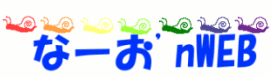d3forumコメント統合でブロックから元記事へリンクしたい 
1.1. function b_d3forum_list_topics_show 
内の191~195行目付近を、以下のように変更。
_d3forum_topics テーブルから フィールド値「topic_external_link_id」を抽出し、アサインします。
191 192 193 194 195 | |
同じく、224~243行目付近、以下の1行を追記
224 225 226 227 228 229 230 231 232 233 234 235 236 237 238 239 240 241 | |
1.2. function b_d3forum_list_posts_show 
内の392行目付近
1 | |
同じく421~433行目付近に1行追加
421 422 423 424 425 426 427 428 429 430 431 432 433 | |
2. カスタムテンプレート作成(Altsys使用) 
以下、picoへのリンクの例です。 ディレクトリ名や、他のモジュールの場合は当該行を適宜編集してください。
また、コメント元記事でのコメントはpost一覧表示を前提にしています。 トピック表示の場合は省略します。
なお、複数のモジュールに対応するためには、テンプレート内で
<{if $post.forum_id == 1}> や
<{if $topic.forum_id == 1}> などの方法で場合分けし、リンク先を切り替える必要があります。 逆に言えば、きちんと場合分けを記載しさえすれば、カスタムテンプレートである必要はなく、d3forumの各デフォルトテンプレート本体を編集しても構いません。
2.1. _custom_d3f_topics.html 
「(d3forum)_block_list_topics.html」からコピーしてきて、16行目付近と54行目を付近のリンクを編集します。
1 2 3 4 5 6 7 8 9 10 11 12 13 14 15 16 17 18 19 20 21 22 23 24 25 26 27 28 29 30 31 32 33 34 35 36 37 38 39 40 41 42 43 44 45 46 47 48 49 50 51 52 53 54 55 56 57 | |
なお、デフォルトテンプレート「(d3forum)_block_list_topics.html」を編集して使用する場合は、
16 17 18 19 20 21 22 23 | |
62 63 64 65 66 67 68 69 70 | |
などとして判別分岐すればOKです。上記の例は、picoとd3blogのリンク先を変更する場合です。$topic.forum_idの部分と、リンク先はサイト毎に適宜設定が必要です。
2.2. _custom_d3f_posts.html 
「(d3forum)_block_list_posts.html」からコピーしてきて、3行目付近のリンクを編集します。
1 2 3 4 5 | |
なお、デフォルトテンプレート「(d3forum)_block_list_posts.html」を編集して使用する場合は、
3 4 5 6 7 8 9 10 11 | |
などとして判別分岐すればOKです。上記の例は、picoとd3blogのリンク先を変更する場合です。$topic.forum_idの部分と、リンク先はサイト毎に適宜設定が必要です。
3. d3forumブロックの複製 
Altsysで、d3forumのブロックを複製します。
なお、それぞれコメント統合元モジュールごとに、複製する必要があります。
複数の統合コメントのフォーラムを一括指定して表示することも可能ですが、テンプレート内の記述で if文で場合分けが必要になってきますので、ここでは割愛します。
3.1. トピック一覧 ブロック 
- カスタムテンプレートを使用する場合は、ブロックオプションの「このブロックのテンプレート」には、 「db:_custom_d3f_topics.html」 に変更します。
- 「フォーラムを指定する」 欄には、コメント統合したフォーラムを指定します。
- 表示件数、その他オプションを指定します。
- タイトル、表示対象、優先度、などを適切に設定します。
3.2. 投稿一覧 ブロック 
- カスタムテンプレートを使用する場合は、ブロックオプションの「このブロックのテンプレート」には、 「db:_custom_d3f_posts.html」 に変更します。
- 「フォーラムを指定する」 欄には、コメント統合したフォーラムを指定します。
- 表示件数、その他オプションを指定します。
- タイトル、表示対象、優先度、などを適切に設定します。
4.1. d3forum_comment_listposts_flat.html 
26行目付近。
<a href="<{$mod_url}>/index.php?post_id=<{$post.id}>" id="post_path<{$post.unique_path}>" name="post_path<{$post.unique_path}>"><{$post.subject}></a>これを、以下のように変更
<a href="<{$mod_url}>/index.php?post_id=<{$post.id}>" id="post_path<{$post.unique_path}>" name="post_id<{$post.id}>"><{$post.subject}></a>| ぺージ情報 | |
|---|---|
| ぺージ名 : | inc/d3forum/d3f_com_alt |
| ページ別名 : | 未設定 |
| ページ作成 : | なーお |
| 閲覧可 | |
| グループ : | すべての訪問者 |
| ユーザー : | すべての訪問者 |
| 編集可 | |
| グループ : | なし |
| ユーザー : | なし |